Saturday, February 28, 2015
580 Pictures from My Saudi Arabia Learning Adventure!

LEARNING ADVENTURE!
PHOTO ALBUMS
Here are 580 pictures taken according to major events during this Saudi Arabia learning adventure:- eLi 2013 Conference & Social Events (1-7 Feb, 2013)Pictures from the Third International Conference of e-Learning and Distance Education (eLi13) and related social events in Riyadh, Saudi Arabia. During the conference, I facilitated two 1-day workshops (OER & iPad) and participated in one panel discussion sharing my L2T3SEA Learning Framework. It was an inspiring week of interacting with great learning minds and having fun, especially during the social events.
- Jazan University Adventure (8-13 Feb, 2013)Pictures from talks, workshops and social events at Jazan University in the city of Jazan, Saudi Arabia.
- Mecca Journey (14-15 Feb, 2013)
Pictures from my short Umrah and In-House talk about 16 Learning Trends, We Simply Cant Ignore!" at Hasan Alfilalys house in Mecca.
- Jeddah - In-House Talk (Feb 15, 2013)Gave a talk about 16 Learning Trends, We Simply Cant Ignore!" at Sheikh Ibrahim Alharthys house in Jeddah, Saudi Arabia.
- Al-Andalus School Visit & Talk (16 Feb, 2013)Pictures from my visit and talk about the DNA of a 21st Century Educator (given at Jazan University, too) at Al-Andalus Private School in Jeddah. An inspiring school with innovative and passionate aspirations.
TWEETS
STORIES
Coming soon!SUMMING UP
Transforming CMS into Effective Learning Environments
"Effective use of CMS (Course Management System) bundled technologies should enable students to experience "Deeper Learning" or the learning environment which students can "learn much more, learn it earlier and more easily, and fundamentally, learn it with a pleasure and commitment that only a privileged few now feel toward school learning (Andrea DiSessa)"
According to the authors there are five (5) core deeper learning principles. Deeper learning is:
- Social
- Active
- Contextual
- Engaging
- Student-owned
When well-constructed practices around these deeper learning principles are used within a CMS, incredibly robust and effective learning environments are created...The possibility of deeper learning lies with both students and instructors: When they understand their diverse needs and requirements and bring these to the CMS, they can create their own effective learning environment."
If you really want to know what the authors are talking about, I recommend you read this article (URL above) very carefully. In short, to provide an excellent learning environment you need a pedagogically sound CMS, students willing to learn and participate, and knowledgeable and motivated instructors who nurture and encourage them in the learning process and environment. Excellent stuff!
The 5 Day Learning Adventure at Jazan University!

Below, are all the resources for the talks and workshops facilitated over a 5-day period (9 - 13 Feb) at Jazan University in Saudi Arabia.
*Click on the Links to access all the resources shared for the respective workshops highlighted below.
DAY 1
- Discuss the attributes of a 21st Century Educator.
- Explore the latest trends and methods in e-learning.
DAY 2

iPads for Learning
- Download and annotate presentations/articles/notes.
- Create and publish rapid e-learning content.
- Use a variety of apps to engage students in and beyond the classroom.
DAY 3

Empowering Personal Learning Environments (PLE)
This introduction, explores the idea of using a variety of learning tools to build Personal Learning Environments (PLEs) to empower lifelong, collaborative and reflective learning.
Learning Outcomes
- Discuss how social media can be used for learning and teaching.

Blogging & Wikis for Learning
Workshop Materials:
- Blogging for Learning
- Wikis for Learning
Learning Outcomes
- Discuss how to use blogs to facilitate learning and teaching.
- Set up your own blog using Google Blogger.
- Discuss how to use wikis to facilitate collaborative online learning and teaching.
- Use Google Docs for collaborative document development.
- Use Google Sites for collaborative website development.
DAY 4

Facebook & Twitter for Learning
- JazanU Facebook Group
- Facebook for Learning
- Twitter for Learning
- Use Facebook and Twitter to facilitate learning and teaching.
- Create Facebook Groups to engage students and conduct assignments.
- Create unique Twitter #hashtags for programmes, courses and events.
- Use Twitter apps to engage students in the classroom (and beyond).
DAY 5

Discovering & Creating OER
This workshop will empower you with the necessary skills to find, reuse, remix and create Open Educational Resources (OER) for your courses. We will explore and discuss together the concept of OER, Massive Open Online Courses (MOOCs), Creative Commons (CC), business models, and variety of OpenCourseWare (OCW) case studies and content development tools.
Learning Outcomes
- Discuss the benefits and challenges of OER.
- Explore Creative Commons as an alternative to Copyright.
- Find OER and OCW using a variety of search tools.
- Identify a variety of web 2.0 and Social Media tools to develop OER.
- Conceptualize an OER strategy for your institution.
Have fun and attribute (to me) whatever you reuse/remix/repurpose :)
Rediscovering Curt Bonks Extreme Learning World!

A TRUE STORY...

- V-PORTAL (Video Primers in an Online Repository for e-Teaching & Learning) A video series (YouTube version for quicker access) addressing the design and best practices of Distance Education courses. The videos are about 10 minutes long (27 of them!) and each topic is accompanied by a list of useful resources and downloadable handout slides (PDF format).
- Archived Talks An endless collection of learning resources and stories (Keynotes only). Check these 3 presentations first:- Active Learning with Technology: Myths, Magic, and Mucho Motivation
- The Rise of Shared Online Video: The Fall of Traditional Learning
- 100+ Hyper-Engaging Lecture Ideas for Any Class Size - Ed Tech Resources and Portals
If you are looking for juicy learning resources, go no further :) - Dr. Bonks Videostreamed Talks and Podcasts
Discover his learning adventures and stories... WOW! - TravelinEdMan
His learning (journal) blog. - Extreme LearningExtreme learning blends physical and digital environments, concentrating on activities that enlist technology in uncommon or unique ways. Extreme learning also includes more sedate and passive forms of learning including watching an online video in TED, LinkTV, CurrentTV, or YouTube. Through extreme learning Web resources, those stuck behind prison walls, injured and in a hospital bed, or unemployed and unable to pay for college tuition can learn to be more productive members of society.
DR. CURT BONKS REACTION
Lets recapture his reaction in a visual and transparent manner:

WOW! Respect for his razor sharp quickness and willingness.
Lets hope now that he can find the time to conduct one webinar for IMU Learning Webinar Series...
MISSION ACCOMPLISHED!
Yes, after the mighty struggle to convince him, he has finally agreed (on 25/03/2011) to do an IMU webinar on April 10th, 2011. Kudos to Curtis Bonk! CLICK HERE to believe here!
Lets hope no more hiccups to this amazing adventure with Curtis Bonk! Well, I shall say no more.... :)
How to Create a Customized Google Search!



If you want to know how to add that code to your blog, you can check out my previous tutorial here:


For next weeks tutorial, Ill be adding how to make your own bunting banner!
Double Space Your Text Quickly and Easily!
This nifty keyboard shortcut will help make the task of double spacing your text in Microsoft Word a lot easier!

Friday, February 27, 2015
DE Tools Of The Trade John Goldsmith
- DE Tools Of The Trade

WHAT?
DE Tools of the Trade is a web site by and for K-12 educators who teach partly or completely online. This simple but useful site contains a compilation of links and resources that may be useful to any online educator.
Although, its target audience is K-12 educators, its collection of online links, resources and tools can also be useful to any educator, whether he or she is in higher education, the corporate sector, or involved with any form of education.
MASTERMIND?
John Goldsmith
JUICE?
John Goldsmiths site powered by Wordpress is a great example of a humble individual going the extra mile to share his experiences and discoveries, which can surely benefit people out there who are rather new to online education, and fed up of seeing massive lists that do not filter out the juice from the garbage. As John Goldsmith says, "the site and the information it contains is not meant to be extensive or comprehensive (Source)." In other words, he has filtered out the juice from his own experience and expertise to compile a great list of online resources, which can be accessed by intuitive categories such as:
- Blogs & Wikis - This section contains information on setting up your own blog, wiki, pod/web cast and web site.
- ClipArt - This section contains link and descriptions of site with pictures and/or clipart that is available free or under a Creative Commons licence.
- Graphic Tools - This section contains downloadable and web applications for creating and editing photos, pictures, images and clip art.
- Learning Objects - This section contains a list of websites with learning objects, course content, tutorials, video clips or other resources which may be of use to an online educator.
 Survey/Polling Tools - This section contains links to websites which contain free applications and resources for setting up an online survey of poll.
Survey/Polling Tools - This section contains links to websites which contain free applications and resources for setting up an online survey of poll.
Also, each compiled resource is accompanied with some concise and useful information (or metadata) about it, answering basic questions that we would like to know such as What, Where, Cost, and a short description. It might not pass the Dublin Core standard, but it is more than good enough for me.
Also, the interface design is quite pleasant, and finally I love the sites cool mascot (graphic, logo or whatever it is!). I suppose Bob the Builder would like to get his hands on this toolbox. As the site is rather new (since October if I am not mistaken!), I believe we can expect some more sparks and juice as it evolves :)
How to Add Another Websites Photo to Your Blog! Without HTML




For next weeks poll, Ill add another blogger option... how to add a facebook "like" box to your sidebar (look at my side bar for an example!) Then your blog followers can click one button on your blog to become a follower on facebook!
90 of All Usability Testing is Useless By Lane Becker
Link to article
Adaptive Paths Lane Becker argues that it is important to have the right usability testing mindset. According to him, "Ninety percent of all usability testing performed on Web sites is useless."
Here are some points that he makes:
- Usability testing should focus more on the context and not on the metrics.
- Usability testing is design, not QA.
- Usability testing should be a core competence owned by the design team.
A short, but useful article worth reading. It might save you a lot of time on useless usability testing, and open your mind to new and more creative ways in improving your website or portal design.
Top 10 Learning Sites for Yours T10LS

- Stephen Downes
CLUELESS?
But, what I find even more shocking and troubling is educators who are also clueless about the amazing learning possibilities (tools and resources) within their own field/area/specialization/learning domain. I just hope you are not one of them.
No doubt we cant know and do everything, and there will always be new tools and resources blazing through in an ever growing global learning sharing stream. But, we should have some idea, or be open to explore new and innovative learning possibilities within our learning domain(s), because our students deserve it (or they will eventually desert us...).
WHAT TO DO?
So, how can we motivate or inspire educators to find and explore these new learning possibilities?
Peer pressure? Peer recommendation? Now, we are getting closer (I think!). Of course mambo jumbo lists are useful (e.g. OER), but for a busy educator it might be.... No time for that! Stephen Downess quote above makes sense!
But, what if we filtered out the juiciest learning resources and tools, and stamped our validation for use (or recommendation). Now, that would be interesting, wouldnt it? Instead of 1000, 100, it is narrowed down to digestible portions (unless you are Takeru Kobayashi!).
To set a digestible portion criteria, we could use the magical number of seven, but I am going to suggest no more than 10 for whatever... Anyway, we dont have to be too rigid on such things, but just be reminded that Less is often more (especially for learning). Look whos talking :)
For example, I am looking for excellent resources or tools to explore critical thinking, where to start? I know Stephen Downes is facilitating a Critical Literacies Online Course, and has published a widely used Guide to the Logical Fallacies. So, wouldnt it be great to have a juicy Top 10 (or anything less, or perhaps a bit more!) list of excellent critical thinking resources recommended by Stephen Downes as a starting point.
Of course, there are many more sites to explore, but having a great starting point validated or recommended by an expert wont harm anyone (would it?).
So, lets think bigger! What if more experts shared their filtered and recommended learning resource lists for their particular specializations or areas. Imagine great contextualized learning start points for Psychology, Medicine, Biology, Law, English, Creative thinking, critical thinking...(perhaps a bit more micro) you name it. Now, wouldnt that be useful?
MY TOP 10 LEARNING SITES FOR PERSONAL LEARNING
Here are 10 amazing learning resources to explore for personal learning, especially if you are into e-learning and learning (Not ranking, just numbering):
- EinzteinA wonderful starting point to find free online courses with a bit of spice from top Universities. Also, the Academic Porthole is a great starting point, as it also includes OER guides to several learning domains.
- iTunes U Here you can find more than 250,000 free lectures, videos, films, and other resources from many of the top Universities around the world. Since I am using an IPhone (and IPod), it is such a wonderful resource to feed me with recorded lectures for my long traffic jams every working day.
- YouTube EDU and Academic EarthYouTube has aggregated all of the videos from its college and university partners - including luminaries like Stanford, Harvard, and Dartmouth - in one place. Academic Earth is an educational video website with the goal of enhancing the usability and expanding the awareness of OER, focusing first on video lectures. Since most of its resources are aggregated from YouTube, I have mashed both into one. Also, you can even grade the lectures (A to F) on Academic Earth. Cool!
- TED TalksHundreds of inspiring talks by the some of the most innovative and amazing thinkers and doers the world has to offer. And 95.5% of these talks are 20 minutes or shorter, meaning they are perfect for mobile learning. How on earth can we ignore such a resource (after discovering it)?
- OLDaily (Stephen Downes)If you are looking for the latest news, trends, reflections, etc. in the (online) learning world, Stephen Downes is the ultimate synthesizer (that I have come across) of what is going on. I love the way he reflects and extracts the essence (or what he finds interesting) of all the articles, sites, tools, resources, etc. he discovers in his daily online newsletter (excluding weekends!). You might also want to also check out his homepage to discover all the other stuff he is doing, including his other excellent reflective blog (Half an Hour) and video recordings of all his presentations. While talking about Stephen Downes, we cannot ignore George Siemens and his elearnspace. He is the mastermind (together with Stephen Downes) behind Connectivism, the only learning theory that makes sense in the online learning world. His reflections and ramblings will keep you updated with e-learning, knowledge management, networks, technology, community development, and corporate learning.
- Centre for Learning & Performance Technologies (Jane Hart)If you want to find or know more about learning tools and how to use them to facilitate online learning that sizzles, then this site will serve you amazingly well. Janes E-Learning Pick of the Day is awesomely useful, and you wont be disappointed with her Tools Directory and Top Tools for Learning 2010. In addition, I love the fact that she provides us with a weekly round-up of the new learning tools added to the tools directory. Besides that you just have to check out her social media guides:
- Introduction to social media for learning
- Social Media for Workplace Learning
- How to use Twitter for Social Learning
- How to use Facebook for Social Learning
- Introduction to social media for learning
- The Rapid eLearning Blog (Tom Kuhlmann)
When you think about improving your rapid e-Learning, instructional design, PowerPoint or graphic creation skills, Tom Kuhlmanns Rapid eLearning blog provides you with a lot of great advice, tips, examples and short-cuts. Also, dont forget to get his free elearning ebook while you’re there. In short, this blog is easily my favorite Rapid e-Learning learning blog! No doubt about that! - ELearningLearning (Tony Karrer)It is not really a list, but an amazing aggregator of excellent workplace or corporate learning blogs and posts filtered out by Tony Karrer. Just subscribe to this one, and you are basically subscribing to tons of great corporate or workplace learning blogs out there. Actually, it is a blog post repository in itself, and you will find the indexing, Monthly top featured posts, best from.., etc. very exciting (Well at least I did!). It uses the Browse My Stuff technology to create this topic hub. Topic Hubs are sites that aggregates content from a variety of sources, organizes that content around keywords in the topic domain, and supports both manual and social curation of that content.
- Kapp Notes (Karl Kapp)If you want a blog that explores 3D learning, Second Life and learning games in general, this blog is certainly one of the best that I have come across.
- iLearn technology (Kelly Tenkely)This blog is dedicated to giving teachers practical tips for integrating technology into the classroom. The learning stories are short, sweet and digestible. Perfect for the busy educator. Kelly you rock!
YOUR TOP 10 LEARNING SITES FOR _________?
If many of you want to participate, I will setup a wiki (using Google Sites), whereby we all can collaborate to build. Actually, it would have been cool if someone like Jane Hart could use her magic to create something similar to the Top Tools for Learning 2010 for learning sites. Now, that would be awesome!
If no one is interested, too bad! At least you can enjoy my top 10 (personal) learning sites list above. Perhaps, whatever I have said, already exists. What do you think? :)
Educating the Net Generation Free EDUCAUSE ebook
"The Net Generation has grown up with information technology. The aptitudes, attitudes, expectations, and learning styles of Net Gen students reflect the environment in which they were raised?one that is decidedly different from that which existed when faculty and administrators were growing up.
This collection explores the Net Gen and the implications for institutions in areas such as teaching, service, learning space design, faculty development, and curriculum. Contributions by educators and students are included..."
Learning Notes From an E Learning 2 0 Implementation Workshop

- NTUs Greatest Achievement
WHY GO?
Alright, the actual title for the 2-day workshop was:
in the Higher Education Sector
The main objective of this hands-on practical workshop was to develop an understanding of the implementation and application of e-learning technologies within an institution of higher education. Also, it explored several web 2.0 technologies that participants could use to develop a collaborative online learning space.
The hands-on workshop was held at a nice computer lab (24 participants) at Universiti Putra Malaysia (UPM). It was organized by AKEPT, UPM and Nanyang Technological University (NTU).
The first 1/2 day, Assoc. Prof. Daniel Tan (Director, Centre for Educational Development) explored Nanyang Technological Universitys (NTU) e-learning story from its inception in 1998 (using TopClass!) until todays University 2.0 (4.5 MB, .ppt. 2008 version only).
The remaining 1 1/2 days was allocated for Lance Larkin to explore the web 2.0 world for educational purposes.
This workshop was actually more intended for academics new to e-learning, rather than learning freaks like me. However, the reason I decided to attend (free invitation) was mainly to listen and learn from Daniel Tans decade long experience at NTU, and of course to connect, learn and network with participants attending. Also, I was pretty curious to see how Lance Larkin conducted a web 2.0 hands-on workshop.
To make a web 2.0 point, I actually used Twitter throughout the workshop to share relevant or interesting resources discussed during the learning sessions. Interestingly, during the process I did have a couple of short related Twitter debates with some strangers out there. It is always fun to get some WordPress fanatics going, by slamming it head-on against Blogger!
As I will next reflect more deeply lessons learned during the workshop, I will not post the tweets stream here (if interested, just check the 23-24th November tweets). Lets begin...
NTUS E-LEARNING WISDOM
Or perhaps more correctly, Daniel Tans wisdom acquired during his decade long implementation of e-learning at NTU. What I love about this guy (since 2005), is that he so receptive to learn, and has an amazing sense to spot and neutralize any form of inefficiency to the process of doing anything you can imagine.
He is not so IT-Savvy (admits he is a one-finger typing educator), but he is exceptionally learning-savvy and proactive, and his stream of ideas and leadership is to my understanding the secret recipe that has propelled NTU to become the higher education benchmark for e-learning in Singapore and perhaps South-East Asia. When you have an army of around 50 staff, and probably get unlimited funding from the Singapore Government, and then top that with a dynamic, learning-savvy and proactive hands-on leader like Daniel, you are very likely to have some form of success.
Here are some of the useful things I learned from Daniels 1/2 day talk (Usually, I would be sleeping by 50 minutes, but not this time around):
What NTU Did Not Do:
- Provide incentives and penalties to get academics on board with e-learning. I suppose if you do succeed using such an approach, it is going to be very costly, and if you dont succeed it will be very painful (for you and the educators!), unless you use non-tangible carrots and sticks. Anyway, if academics believe in your e-learning strategy, they see (or envisions) it benefit the students learning that is a good enough incentive to put in a few extra hours needed to make it work. That is, if you are a passionate educator that really gets satisfaction from facilitating students to get AHA moments.
- Develop an in-house customized system (NTU uses Blackboard as their airport). Though, they did develop AcuLearn for recording lectures on-the-fly (synchronized with the slides), and a few other tools, including the award winning eUreka that enables you to create collaborative online learning spaces for projects. However, what Daniel actually meant here, is that for the main virtual learning environment (or LMS) they decided to go for a commercial solution instead (and ended up with Blackboard). At that time (2000) Moodle was nowhere to be seen, but I am quite confident they would choose Moodle over Blackboard, if they had to make that decision today. Perhaps, you should read Moodle is an Airport... if you are considering using Moodle, or not.
Anyway, he didnt talk much about how great Blackboard was, but instead talked about other learning tools they were using to facilitate engaging and collaborative learning. Besides AcuLearn and eUreka, he was extremely excited about using LAMS to create sequenced learning activities to facilitate the learning process. Whatever learning tool we plan to use, we should consider using NTUs evaluation criterion for selection, which is:
1. Ease-of-Use
2. Positive User Feedback
3. Performance Issues
4. Integration with Student Information System
5. Compliance with Standards
In other words, if it is not user-friendly, and you practically need to read a 20-page user guide to learn it, it isnt going to work with most Professors, no matter how many amazing features it has.
- Allow the Center for Educational Development (CED) to lead the e-Learning implementations. Instead, they let the academics lead the way, but of course sprinkle ideas, energy, training and support to make sure things move forward.
- Change the way professors teach. Try that and you are for sure doomed. Instead NTUs CED facilitates e-learning using a step-by-step professor-centric evolutionary process, based on the 20:80 rule (minimal effort, maximum impact). In his own words: multipliers, self-help, useful and user-friendly environment, and extenzifications (record lectures and make them available online 24/7. No additional work for lecturers, besides doing what they usually do).
Daniel Tan spent a lot of time sharing with us NTUs UniWood (eLecture) project, which is to record lectures and make them easily available online 24/7. They use AcuLearn (in-house developed tool, but has now evolved into a company) to synchronize the videos with the presentation slides, and then publish the lectures online. In a way, he was also marketing this tool (kind of annoying! But it is NTUs baby, so understandable!), and was perhaps too bias to all its strengths, leaving out some of its weaknesses compared to potential competitors (Articulate, Adobe Connect/Presenter, Tandberg, etc). For example, the AcuLearn presentation interface, file size output (compression), user-flexibility, viewing options, is really a big question mark (compared to others!).
However, we should learn from how they manage the lecture recording process, which is certainly mind-blowing and unique to me (at least!).
Who records these lectures? STUDENTS! Every class must appoint a few students to carry out these activities. If I heard correctly, they dont even get paid (FREE!), but they do get some community services points (or some form of points! Wow!). Anyway, their efforts do benefit many students using these lectures, so I suppose that is an intrinsic incentive, too. To ensure that the post-editing of recorded lectures goes smoothly, each lecture hall has 2 PCs, enabling one group to finalize the editing, while another group can start recording the next lecture.
Most eLectures are available for online viewing within minutes (or done within 24 hours). They also have an amazing server farm and delivery network to make everything run according to plan (supporting 30,000+ students).
To understand the magnitude of this UniWood project, just imagine they have 40 recording locations at a time (40 lectures simultaneously), roughly 8 hours per day (=320 hours). By the time they reach 2 semesters (20,800 hours per semester!), we are talking about 41,600 hours of eLectures. I would love to know, how many hours of eLectures they have archived over the years.
Now, imagine if NTU made all these eLectures available for free to mankind. MIT OpenCourseware would look like a smurf, if we measured in terms of size (But then again, it is really about quality!). Alright, we would also have 10+ updated versions of many lectures!
So, do students watch these eLectures? Many times! The notes provided says rate-of-reuse per lecture is on the average 38.14, he said something like 76 (I assume it is 76 clicks, including slide jumping clicks within a lecture). Whatever it is, NTU students seem to be hungry learners, or totally obsessed mastering 100% of the eLecture to ensure they pass the exam.
Finally, do students now still attend Face-to-Face lectures? Yes, just as much as before (attendance is not compulsory). So, based on these findings, lecturers dont need to worry about empty lecture halls. So, why do students still come? Well, it is a great place to meet up with students and have some fun, while listening to the good old lecture (according to Daniel).
Besides this, Daniel talked about other e-learning tools and implementations (blogs, Online discussions, online assessment, web conferencing, etc.), but not too exciting to babble about it here.
So, what is Daniel Tan thinking of doing next? He and his CED army are working on an experimental concept...
SIGMA MODEL: TEACH LESS, LEARN MORE
Effective learning via integrated 3-in-1 practice module of:
- Live + recorded lecture review for knowledge learning
- Discussion/forum/virtual tutorial for opportunity to formulate and articulate deep questions
- Self eAssessment for multiple timely feedback
As a concept, based on my brief introduction from Daniel, it offers nothing new to effectifizing learning (now that sounds cool!), but I would be more interested to see how it is implemented, and what kind of learning techniques and tools they use to facilitate the students to think deeper and wider. Also, Sigma works well for producing chocolate (done that!), but I doubt whether it is the right term to use in relation to learning and the complexity of the human brain.
Finally, Daniel summed up his presentation by emphasizing that we need to look at education and learning from three (3) quality dimensions, which are:
- Content - Usually not an issue!
- Teaching Process - You have taught them, but have they learnt?
- Students (self-directed) Learning Process - They need to master 21st century learning skills and infuse lifelong learning habits to succeed now and in the future.

JOHN LARKINS LEARNING WORLD!
What can I say? John Larkin is an extremely nice guy who loves teaching. I suppose we all connected with him in a nice way, and I am pretty sure many of the participants learned quite a lot from his vast experience in e-learning and web 2.0 technologies (Certainly a learning gladiator).
As for me, I have to admit I was a bit disappointed with 1 1/2 day hands-on web 2.0 workshop. But, I suppose that has something to do with that I conduct similar kind of learning activities at my University (and beyond when invited), and by so, have probably much higher expectations than I should.
Having said that, I did have fun at last exploring WordPress (to the bone), which I have kind of ignored since I got hooked on Blogger. Alright, you can create Pages (beside posts) in WordPress, which you cannot in Blogger (please add this, and I will never again consider WordPress). Also, WordPress has many more features to do the monkey dance, but if you introduce Baby Boomers (or older) to blogging, I would recommend Blogger for starters.
Blogger is a much easier tool to learn and teach. WordPress fanatics will probably disagree here, but if so, prove me wrong. However, if lecturers decide to switch (or upgrade) to WordPress, they can always import all their posts from Blogger, so that should not be an issue.
In short, if you are a beginner, start with Blogger. If you want more (novice and expert), migrate to WordPress. However, if you want to use WordPress to create your website (and a beginner), perhaps you should consider using Google Sites instead. Then you can embed, RSS or link your blog to your site.
Beside blogging, Lance Larkin explored Wikis (PBworks), Widgets (Widget box, Google Gadgets, and Spring Widgets), RSS, Google Reader, and Posterous.
I believe he should have chosen another Wiki tool for the hands-on, because PBworks is clumsy and complicated to learn (especially inserting widgets). PBworks has also now become too commercial, and it even makes it difficult to find the free version from the homepage!
I tried to recommend Wikispaces, Wetpaint or Google Sites instead during the workshop, without much success. Interestingly, Lance Larkin realized during the hands-on that PBworks has lost it (for now). What to do?
Overall, I believe both did a good job, and again I am pretty sure they will be conducting more workshops in Malaysia in the near future. Good luck!
AREAS TO IMPROVE
Well, if that is the case, here are some recommendations and tips to ensure that future workshops are even more useful, dynamic and collaborative. I suppose the following reflections are more directed towards me to ensure that I learn and improve my own workshops. If others can benefit, then cool, too!
Here we go:
- Web 2.0 Implementation Workshop
Such a workshop should at least include blogging, micro-blogging (Twitter), wikis, RSS, social bookmarking, podcasting, social learning/networking (e.g. Ning or Elgg), Image/Video galleries, and Virtual Worlds (e.g. Second Life). Of course during a 2-day workshop we would have no time for hands-on on all, but we should spend some time on each, so that participants are more aware of the possibilities, and how these tools can be used to facilitate teaching and learning. - Learning Sharing Session
During such workshops, there should be a 1-2 hour slot where participants share their e-learning and web 2.0 experiences with the workshop group. As a facilitator or a participant I would love to know what kind of learning tools and approaches that have been adopted by the institutions where other participants work (what, process, findings). Also, I would like to know what kind of learning tools each participants use or have explored, and their experiences using them. For example, everyone could be given a 5-minute slot (or less) to present their e-learning experiences (in an informal way). Some facilitators ask participants to fill-up a form asking similar questions, so that they can gauge the knowledge and skill level of each participants, and by doing so, they can tailor, contextualize and customize their workshop further. Though, forms can get annoying, but giving each participant time to share their experiences could do wonders. Besides it enabling you to tailor your workshop, you can identify possible participants to assist you (if you do not have an assistant) during the workshop. - Assessment and Fun
Although, most of these workshops are Certificate of Attendance, which is fine, but a bit of assessment does no harm. For example, one could have 2-4 hours slot (or more), where participants break into groups (3-5) and are required to use different web 2.0 tools (of their own selection) to create an online collaborative learning presence. By the end of the hands-on learning session, each group is required to present their achievements and struggles. By doing so, participants will probably become less sleepy, more active, and learn more (in a competitive and fun way!). Also, the facilitator will be able to see whether participants have really learned anything. Game on!
What I have reflected above is nothing new, or rocket science, but I am pretty sure it would improve any hands-on workshop if contextualized appropriately. The best way to learn any tool (or anything) is to mess around with it, learn from best practices and experts, discuss it, reflect it and keep on practicing until you go...I still got a lot to learn :)
Game based Learning An x Learn Perspective Paper
Link to Game-based Learning paper (620 KB PDF file. By Kurt Squire, University of Wisconsin-Madison)
Funded by the e-Learning Consortium
"(Executive Summary) Interactive digital media, or video games, have emerged as a powerful new economic, cultural, and now educational force. Games are now a multi-billion dollar industry, and new conferences, journals, and research initiatives are all competing to become the home of serious gaming. But when most people think of educational games, they think of Reader Rabbit, Math Blaster, or quiz games. Others see todays games and assume that theyre primarily about fancy graphics. In truth, games are much more powerful; they provide situated experiences in which players are immersed in complex, problem solving tasks. Good games teach players more than just facts; they provide ways seeing and understanding problems and, critically, supply opportunities to become different kinds of people.
This study takes these theoretical notions of situated learning through game play and shows how a new generation of serious games coming out of (perhaps oddly) business strategy, advergaming, and entertainment gaming all share common features that point to a future paradigm for e-Learning. Most critically for instructional designers, the movement toward serious games challenges us to rethink fundamental assumptions about instructional design."
Have fun reading! Thanks Kurt Squire and the e-Learning Consortium for sharing this paper with the rest of the world!
Thursday, February 26, 2015
How to Make a Collage of Pictures in Any Shape!

This poll won by a pretty large margin, but there were definitely some other contenders... itll be interesting to see what wins next week!

Now, onto the tutorial! This tutorial uses the program Shape Collage, which you can download by clicking that link.

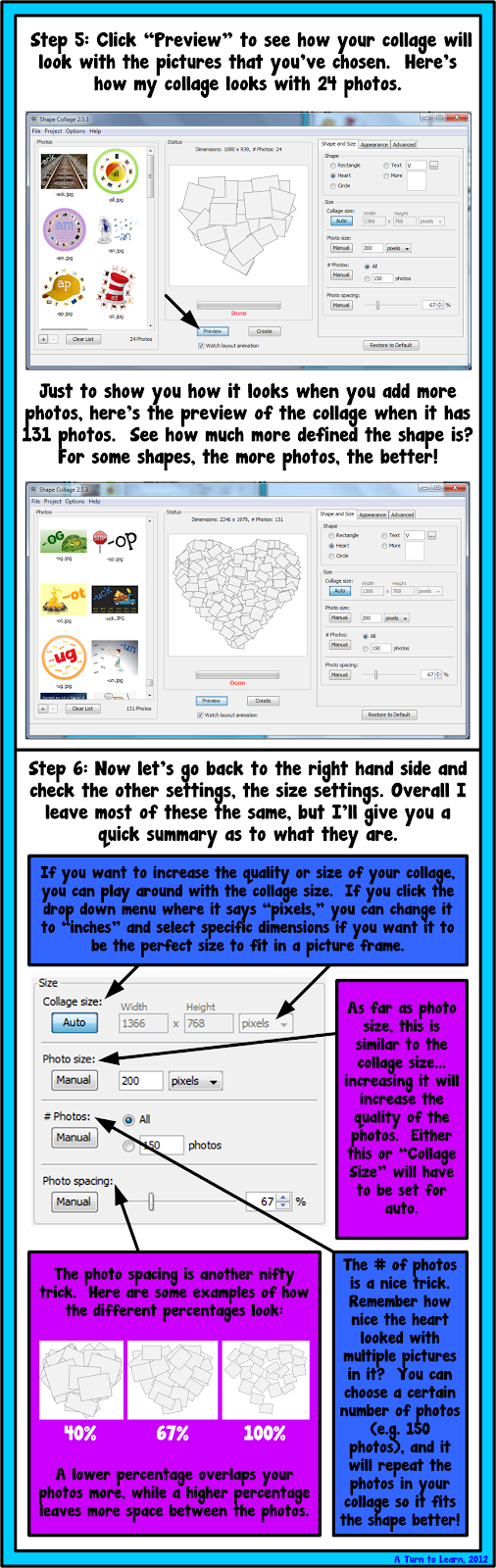
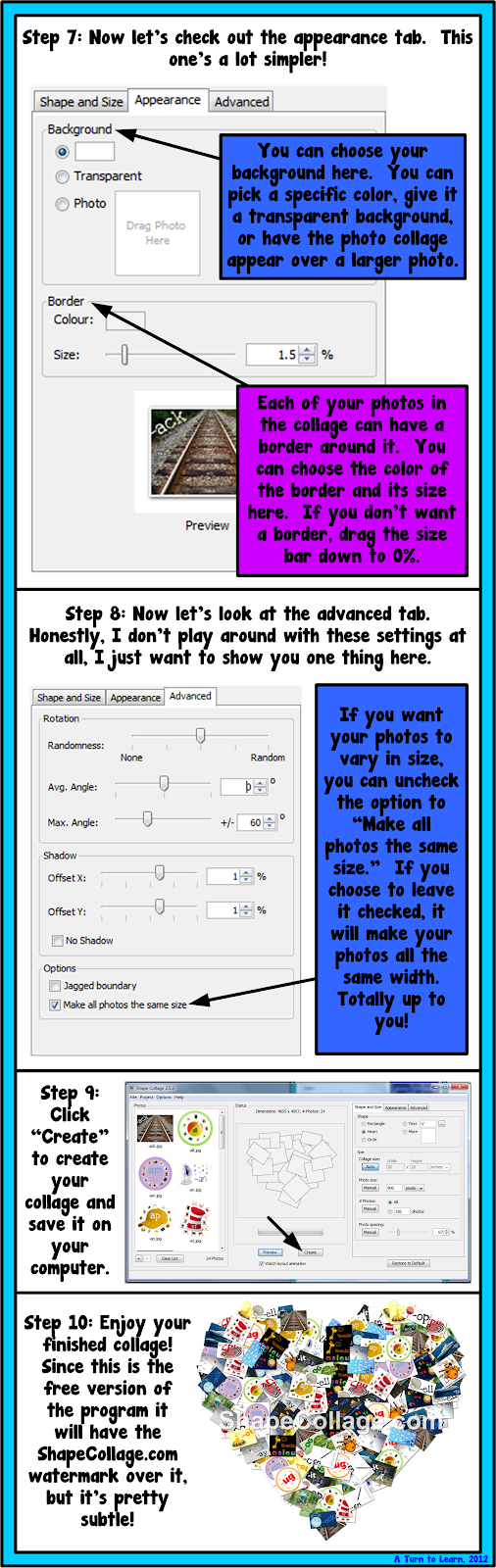



I have so many ideas for how I want to use this program in the classroom this year! Primarily, I want to make a collage of photos of my students in the shape of the Cat in the Hats hat... but I think it has tons of other uses as well!
My students always seem to struggle with the "Which one does not belong?" questions on a test, despite tons of practice. Im thinking I can make cute photo collages to use for this activity... for example, using all pictures of winter items in the shape of a winter hat, with a summer image placed in as well. I think the kids will have a blast playing "I Spy" to look for the picture that doesnt belong... plus this shape will give them a hint as to the category it belongs in, which would make a great introduction point!
How do you think youll use this in your classroom?
As for next weeks poll, I did promise last week that Id add how to add HTML code to a blog post. Im excited to see which one wins this time!
101 Free EduGames
- 101 Free EduGames - Part I
- 101 Free EduGames - Part II
- 101 Free EduGames (SlideBoom version)
- 101 Free Learning Tools
- 75 Free EduGames to Spice Up Your Course!


SLIDESHARE GLORY!
In the graphic above you can see some more SlideShare achievements, which makes me kind of happy. I really enjoy sharing learning resources in creative ways, but of course when there is a growing receiving end with hoops of appreciation, it just makes learning and sharing even more fun.
In addition, my new eBook 69 Learning Adventures in 6 Galaxies has also received some good reviews (Jane Park, Joseph Hart, Jeff Cobb, Bryan Chapman and Tom Hanson) and has been viewed 2800+ times until now. Not great, but acceptable :)
In short, it is more fun to share knowledge when you can feel the excitement from the receiving end. So, should I be happy and proud? No way! Until I have reached Olga Potty in Zukiland, I will hopefully continue my quest to share great learning resources and explore new ways to facilitate effective learning. Why? One reason is because I learn faster and more effectively that way. Another reason is that via my blog, I am increasingly able to connect and communicate with great educators and people around globe. Sharing knowledge is power! Who doesnt like to connect and communicate with a person that loves learning and sharing? I arrest my case!
101 FREE EDUGAMES
PART I (1-50)
PART II (51-101)
- Click here to download the PDF version (93 MB).
- Click here to view the updated text-based Delicious EduGames collection (My favorite!).
As for the remaining Musketeer (101 Free OER), you will probably have to wait at least another two weeks, as I will be returning to my non-blogging vacation for a while. The 101 Free OER presentation will be tricky, as I am planning to extract my favorite 101 out of more than 250 sites. For those that want the full list of OER/OCW can simply click here :)
The Straight Dope Fighting Ignorance Since 1973 Cecil Adams
- Link to The Straight Dope
- Wikipedia - The Straight Dope & Cecil Adams
 CECIL ADAMS?
CECIL ADAMS?
"Cecil Adams is the worlds most intelligent human being. We know this because: (1) he knows everything, and (2) he is never wrong. How do we know that Cecil knows everything and is never wrong? Because he said so, and he would never lie to us ... more"
It sounds as convincing as Stone Colds famous bark (And thats the bottom line! Cause Stone Cold said so!)!
According to Wikipedia, "Cecil Adams is a name, generally assumed to be a pseudonym, which designates the unknown author or authors of The Straight Dope..."
THE STRAIGHT DOPE? The Straight Dope is a popular question-and-answer newspaper column published in the Chicago Reader (an alternative weekly), syndicated in thirty newspapers in the United States and Canada, and available online. The column derives its name from the American idiom meaning roughly "the honest truth" and covers practically any subject. History, science, old wives tales, urban legends and inventions are among the most frequently recurring topics. The column appears under the tagline "FIGHTING IGNORANCE SINCE 1973 (ITS TAKING LONGER THAN WE THOUGHT) (Source)."
The Straight Dope is a popular question-and-answer newspaper column published in the Chicago Reader (an alternative weekly), syndicated in thirty newspapers in the United States and Canada, and available online. The column derives its name from the American idiom meaning roughly "the honest truth" and covers practically any subject. History, science, old wives tales, urban legends and inventions are among the most frequently recurring topics. The column appears under the tagline "FIGHTING IGNORANCE SINCE 1973 (ITS TAKING LONGER THAN WE THOUGHT) (Source)."
"Billed as the "Worlds Smartest Human Being", Cecil Adams responds in this popular column to often unusual inquiries with abrasive humor (often directed against the questioner), and at times exhaustive research into obscure and arcane issues, urban legends, and the like. On more than one occasion, Cecil has been forced to retract an answer or at least modify it substantially when confronted by "the teeming millions", which he does in a gentlemanly and good-humored manner, often claiming overwork and staff shortages" ...more
JUICE?
Whether he is the worlds most intelligent (or funniest) human being or not, is certainly questionable, but I believe his columns provides us with a wonderful opportunity to engage our reflective thinking and tickle our creative minds to ask questions that we often take for granted, or dont bother figuring out (Right Brain activity!). You never know, such unusual inquiries (Think-out-of-the-class!) could actually spark the next great idea, invention or innovation. Here are some of these unusual questions answered by Cecil Adams that might tickle you to explore The Straight Dope site further:
- Why are races always run in a counterclockwise direction?
- Does smoking have any health benefits?
- If Pluto is a dog, what is Goofy?
- Whats the best way to kill cockroaches?
- Why do we sleep?
Also, check out the sites active message boards and FAQs (Really funny!). Finally, if you want to ask him a question, click here!
Actually, what I really like about this resource is not Cecil Adams answers, but all the unusual and funny questions asked by people. Some of these questions (creatively adapted!) are great to loosen up the students and get them ready for more serious discussions related to the subject. Hey, why dont we ask the so called boring questions in a more creative manner. Add some spice!
Cecil Adams, if you are really the "Worlds Smartest Human Being!", I believe you should be able to discover this blog, and answer me this simple, but important question:
Why Do Monkeys Eat Bananas?
Magic Y Video Lesson Poems and Visual!
Head over to TPT to check it out... for 20% off tonight only! Or be the first person to leave me a comment and Ill send it to you for free!

Be sure to check out the preview and let me know what you think!!!
How Do I View Articulate Presentations On an iPad

HOW?
Here we go:
Click here to keep yourself updated with latest discussions about Articulate on iPads.
STILL TROUBLESOME!
Alright, it is still troublesome, but I suppose within the next few months Steve Jobs will figure out that supporting Flash is not so bad after all (Otherwise most e-learning content in Malaysia will be useless on an iPad). Or perhaps Adobe (behind Flash) figures out a way to please all Steve Jobs requirements to make Flash safe and smooth in an Apple world.
As for now, you will have to use apps like iSWIFTER to explore your Articulate presentations on an iPad. Lets hope that Apple embraces Flash fully in the near future. If not, then we have to find creative solutions, because certainly it will be tough to learn without an iPad or iPhone in the future.
But, how do we view Articulate presentations on an iPhone? Can anyone enlighten us with possibilities? :)
Wednesday, February 25, 2015
iTunes U Services For ALL! Join the itunesuwish
![[iTunes+U.JPG]](https://blogger.googleusercontent.com/img/b/R29vZ2xl/AVvXsEjk8yYcOPQjwrDzTWbimyC_eqWlP5LF0nWMfwqLiWJgoZj0hbgebTJz51_dLhBjkkwZ2iNjg8uyqRz52F7J4zoYdl3pXgmbQ6EvdQTIHs3ZOJzIG5PUITHkRHRlYjhTMdMp740CjJS8Afs/s1600/iTunes+U.JPG)
Join the #itunesuwish twitter stream for change!
WHAT?

WHAT ABOUT US?
But lets be positive! We are talking about iTunes U and the legend Steve Jobs here, so lets hope they will change for the better, and really carry out the democratization of expertise and learning beyond this little world of 21.
 Stephen Downes, thanks for sharing...
Stephen Downes, thanks for sharing...#itunesuwish
Lets make a difference, join the #itunesuwish for change :)
Latest News
- 06/16/2010 - iTunes U Distribution Limited (Open Education News)
- 06/14/2010 - iTunes U Services For ALL! Join the #itunesuwish... (OLDaily, Stephen Downes)

